Whether you’re just swimming for fun or exploring and breaking blocks in the seabed, being able to breathe while you’re underwater is very essential in Minecraft.
By default, you can naturally breathe underwater for only 15 seconds, without any attachments or modifications. However, this isn’t nearly enough if you’re looking to complete a task or explore the aquatic parts of Minecraft.
Thankfully, there are numerous ways in which you can comfortably breathe under water by preventing the reduction of the Oxygen Bar.
So, without waiting any longer, let’s dive into it! (No pun intended!)
How to Breathe Underwater in Minecraft?
You can pursue various methods in order to breathe underwater in Minecraft for long periods of time.
Some of these can be done quite easily and quickly, while others will take time and require a greater number of resources.
Consequently, the ones with the greater number of resources will help you last relatively longer underwater without replenishing oxygen.
Turtle Shells
The Turtle Shell looks more like a helmet and can be worn as an Armor; along with the +2 Armor, it also comes with the Water Breathing effect.

The Water Breathing effect basically lasts for a certain period of time and in that period, the Oxygen Bar isn’t used up at all. Therefore, the effect gives you a boost in staying under the water for longer.
As per the last update, the Turtle Shell gives an extra 8 seconds underwater. After that, you’ll need to come up to the surface of the water to restart the timer.
How to Craft a Turtle Shell in Minecraft?
In order to make a Turtle Shell in Minecraft, you’ll need 5 Scutes. If you’re confused, Scutes are the materials that is shed when a baby turtle transforms into an adult turtle.
You can find some baby turtles and feed them Seagrass. After a certain period of time, these babies will turn into adults and you can obtain the Scute.
When you have 5 Scutes, you’ll be able to make the Turtle Shell. You’ll need to be very precise.

Open up a 3X3 Crafting Table and fill it up with the 5 Scutes in the following order: three Scutes will be on the 1st row, and the two other Scutes will be on the 1st and 3rd columns of the 2nd row.
Make sure you have this pattern right and you’ll easily be able to craft the Turtle Shell.
Move the Turtle Shell to your inventory and equip the helmet before going underwater!
Bubbles
Bubbles are an amazing way and more of a “hack” that enables you to breathe underwater indefinitely without having to go back up! It does come with small limitations, though.

The air bubbles present in the bubbles created underwater do a good enough job to actually replace the need to go up to the surface of the water for replenishment of air.
These air bubbles will help to regenerate your Oxygen Bar and let you stay longer under water.
Let’s take a look at the few proven bubble hacks for breathing underwater.
Magma Blocks

Magma blocks are one of the building blocks that gives off light and also creates bubbles when placed underwater. You can create Magma blocks using 4 Magma Creams.
The drawback to using Magma Blocks is that these cause Fire damage when you step on them; so, you need to be extra careful while using these to refill your Oxygen Bar.
Soul Sand
Soul Sand is another item that creates bubbles under water. It’s not an item that can be crafted and the only way you’ll find Soul Sand is by exploration.
However, I wouldn’t recommend wasting your time to gather Soul Sand.
Soul Sand, while it does replenish your air requirement, will shoot you upwards with the bubble column that it creates.
This will eventually take you out to the surface of the water, completely beating the purpose of lengthening our time under the water.
Sugarcane and Sand

Sugarcanes are the only food items that can create bubbles underwater. You’ll require 1 Sand to plant 2 Sugarcanes in any place on the waterbed.
Once you plant the Sugarcanes, you should stay still, right on top of the plants, and watch your Oxygen Bar replenish on its own!
Doors

Oak doors are a good source of bubbles when placed on the waterbed. Other kinds of doors will work too.
The glitch that we’re exploiting here is that when you’re inside the door, you’re actually not underwater!
Therefore, you can enter the door and break blocks as well while you’re inside, and the Oxygen Level will be going up automatically. This is how you can breathe underwater in Minecraft using doors.
To craft Oak Doors, you’ll need to have 6 Oak Plants in your inventory.
Enchantments: Respiration
The length of the time that you can breathe underwater can be increased by using an Enchantment known as the Respiration Enchantment.
You can enchant Helmets and Caps using the Respiration. The Turtle Shell mentioned above is also included in the list.

The enchanted headwear should be worn by your character while swimming for it to actually work.
The increase in time is based on the level of Enchantment. There are 3 levels of the Respiration Enchantment. The first level will increase the time by 15 seconds, the second by 30 seconds, and the maximum increase is 45 seconds.
However, if you can enchant the Turtle Shell using the Respiration Enchantment, you may get up to 70 seconds at the maximum level.
Potion of Water Breathing
You can make two key potions with similar recipes that will let you breathe underwater for a fixed amount of time upon drinking them. One will help you last for 3 minutes before damage starts to take place, and the other for 8 minutes.
Underwater Breathing Potion Recipe in Minecraft (3 minutes)
The ingredients of this Potion are 1 Nether Wart, 1 Pufferfish, and 1 Water Bottle.
To obtain Nether Wart, you’ll need to visit the Nether Fortress where Nether Wart Farms are readily available. You can easily dig up and harvest some Nether Warts from these farms.

Pufferfish needs to be caught; you can only catch them in the Warm Ocean and the Lukewarm Ocean. Unlike tropical fishes, Pufferfish is poisonous and capable of causing a small amount of damage.
A Fishing Rod with no enchantments may be of help. If it’s raining while you’re fishing, that’s even better! You can kill a Pufferfish as well, since killing one drops another Pufferfish!
It goes without saying that you’ll also be needing the Brewing Stand and Blaze Powder.
First of all, the Brewing Stand needs to be activated by putting some Blaze Powder in the left-most box.

Drag and place you Water Bottle in one of the three boxes at the bottom. This is where your Potion of Water Breathing will be stored.
After that, place the Nether Wart on the box located at the top of the Brewing Stand. You should notice some changes in the bubbles around the Brewing Stand and the downward arrow sign.

You’ll know that the brewing session is over when all of the Nether Wart is used up and there’s no more left in the box. The liquid present in your bottle is now called the Awkward Potion.
The next step is to drag and place the Pufferfish in the same box as the Nether Wart.

The Brewing process will start again. You’ll notice similar changes like that of the Nether Wart, and the Pufferfish also disappears once the Potion of Water Breathing is crafted completely.
Add this potion to your inventory and once you drink it, you can seamlessly swim underwater for as long as 3 minutes!
Underwater Breathing Potion Recipe in Minecraft (8 minutes)
The two ingredients needed for this advanced Potion of Water Breathing (8 minutes) are the Potion of Water Breathing (3 minutes) that you created in the previous step and 1 Redstone Dust.
The Redstone Dust needs to be collected by mining a Redstone Ore using a Diamond or Iron Pickaxe.
So, you’ll need to set up your Brewing Stand with the Blaze Powder.
This time around, the water bottle containing the Potion created in the previous method will be placed in one of the three boxes at the bottom of the Brewing Stand.

Place the Redstone Dust on the top and let the process begin.
Once the Redstone Dust has disappeared, your very own Potion of Water Breathing (8 minutes) will be ready and you can now explore through the seas without any worries of running out of oxygen!
These potions may not be up there with the best potions for PVP, but are one of the most optimal solutions to breathing in water!
Conduit
The last method on my list that enhances breathing underwater is the Conduit.
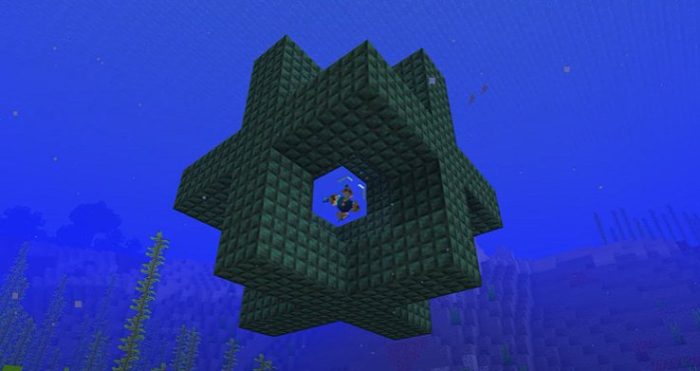
While making a Conduit in Minecraft can be time-consuming, I’d say it’s all really worth it because along with the ability to breathe in water, you also get a boost in vision as well as mining capabilities under the sea.
How to Craft Conduit in Minecraft?
The resources needed to make the Conduit in Minecraft are 1 Heart of the Sea and 8 Nautilus Shells.
To find the Heart of the Sea, you’ll need to find buried treasures first. But, before that, you’ll need to spot shipwrecks, where the maps to these treasures are located.
As for the Nautilus Shells, these can be obtained through fishing or through an exchange with wandering traders. While it’s relatively rarer, you may also stack up on Nautilus Shells by finishing off drowned enemies.
You’ll need to use a 3X3 Crafting table to properly craft the Conduit using the resources mentioned above.
Place the Heart of the Sea in the middle of the table and fill up the boxes surrounding it with the 8 Nautilus Shells that you collected.
The result of the crafting process will be the Conduit! However, to make use of the Conduit underwater, it has to be positioned in a 3X3X3 area of water.
As long as you’re in a certain range of the Conduit (about 32 blocks), you’ll notice that your Oxygen level doesn’t drop and you also have better mining skills while you’re in that range.
In order to increase the range of the Conduit, you can further install 3 frames of 5X5 dimensions.
Do keep in mind that the frames need to be crafted with Prismarine. You can increase the range up to 96 blocks of water if you craft and place the frames right!
Wrapping Up
Now that you know multiple efficient ways on how to breathe underwater in Minecraft, you shouldn’t have any trouble, let’s say, creating a base under the sea!
You can do loads of random things in the sea just for fun and when you can breathe without any trouble, the experience gets even better!
If you’re having any issue with any of the methods mentioned in the article, do leave a comment below!
- Pokemon Trading Card Game Online Codes - July 3, 2024
- Roblox Doors: All Monsters [And How to Escape Them] - April 10, 2024
- Minecraft Running Slow on High End PC / Laptop? Here’s What to Do - April 10, 2024



