Genshin Impact has one of the most beautiful sceneries that one gamer can enjoy in the modern gaming world. This beauty comes at a cost – low framerate and stuttering. Stay tuned to see how to improve it.
The newest patch 3.0 is out and it brought with it the new Sumeru area. It is a very beautiful and large place filled with amazing sights and things to discover.
While traveling across this new map though you might be noticing some lower framerates and some stuttering, maybe even lag at times.
In this guide, we will be talking about all of these issues and where they’re coming from, also some tips on how to improve them. Let’s get started.
How To Improve The Framerate & Fix The Stuttering and Lag in Genshin Impact?
You might be experiencing these issues because of multiple factors. They are annoying and in games like Genshin Impact and Tower of Fantasy, even one smaller FPS can make a difference.
You can do a lot of things about fixing these issues and in this list, I will mention a couple of things that have helped me and my friends out in the past.
Create A Restore Point
Restore Point is something that can be done for almost any game that you might have installed on your PC.
It is a thing that is not well known but it can help drastically when experiencing performance issues.
First of all, you will need to go to your ‘System Properties’ on your PC. While in here, you will have to go to your Local Disk C, assuming that this is where your system is.

When in here make sure to tick ON the System Protection. Now go out of this window and create Create…(shown in the picture above too).
In the writing bar, you will write Genshin and click on Create…

This way if something happens with your game in terms of performance and your PC cannot handle it anymore, there will always be a way for your PC to restore to this same point.
It will help you out when playing Genshin Impact just in case the devs decide to add something new that might interfere with your performance of the game.
Change Graphics Settings – Fix Performance Issue
In your search bar(usually bottom left corner) you will be searching for ‘Graphics Settings’. Here you will get a window to open with the Graphic Settings of your PC.

Then while in here you will have to click on Browse which is under the Add an app bar. Now navigate to where you have the game installed and continue to select the .exe file.
After you have added it, the game Genshin Impact will be added to the Apps that you can see in the picture above.
Then just continue to click on the Options Menu that is right next to the game icon. A window will open that will look like this:

You will need to select High Performance for the Graphics preference.
This way your PC will be releasing everything that it has in terms of power and boosting the performance of Genshin Impact drastically.
Now after you have done this, you will go back to the first step.
Go into the Add and app and select Browse again. Then navigate to the Genshin Impact folder again and this time you will want to find the launcher.exe icon.
You will add this to the App list and then select Options as you’ve done before. The Graphics preference window will open again and you will select the High-Performance option again.

This is how it should look like when you’ve done both of them.
This way your GPU will be utilized while playing the game so all the strain will be going to your GPU. In term making your performance much better.
Exit Lag – Fix Lag Issue
This is an application that is highly effective when dealing with Lag issues in any of your games. Whenever you have a high ping you can lower it with just a click of a button.
To download it you will simply have to go to this website and then find the download button. You will have a list of over 250 games to choose from and you will select Genshin Impact.
Open the application and find Genshin Impact on the search list. Now you will need to add the region.

You will need to select your region. Always choose the closest region to where you live at. This way you will get the best amount of ping available to you.
You can also see the Estimated Ping on the bottom right corner of this window.
Make sure that you have selected the:
- Use the routes within my country first
- Use IPv6 routes first
This will help a bunch too. Then just hit the Apply Routes at the bottom.
This will make you get a much faster internet connection. You will see that your ping will go from 100 to 50 with just a click of a button!
Try out the Trial version, and after that, if you are satisfied you can go ahead and download the premium version.
Download Genshin Impact FPS Pack – Fix FPS Issues
You will need to download a Pack for this option to be available. To download it simply click on this link here and you will get an option to save it on your system.
Download the Fps Pack and then open it up on your desktop. When you open it you will notice that there are 2 files inside of it.
The first one is for game optimizations. You will open it and inside you will find 3 sets of registration entries.
You will have to just open the Genshin Impact High Priority.

Now just go back to the first 2 folders and select the second one – Registry Optimizations.
Over here you will have a lot of options to choose from for improving various things that might be wrong in your game.
The best thing to do is to simply run all of them. This way you will get simply all aspects of the game to be improved and modified to your system settings.

These things will give you an instant FPS and LAG boost. You will have drastic changes in your game! You will be shocked!
Now go back and open the Programs folder. Here you will find an MSI Mode Utility V2 application.
Open this application in administrator mode just in case it doesn’t want to run in the normal way. Once the app opens up you will need to look for your GPU.
Then from Undefined, you will choose it to High and then click on Apply.
Power Plan – Fix Performance & Lag Issues
You will go over in the Control Panel. Here you will want to type in Power Options. Then just go and open the Power Option sub text.
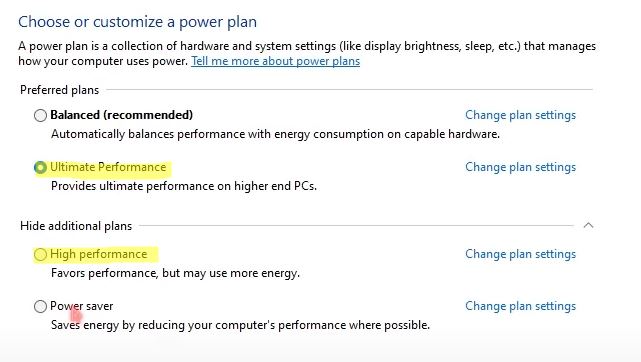
You will get to this window. You will need to select the Ultimate performance(if you have it) or High Performance in the Preferred Plans.
Then go ahead and choose High Performance in the additional plans.
This will make it so that you will be using the maximum amount of power that your PC can produce in order to be playing Genshin Impact more smoothly.
This means that your FPS will get higher but also the download that you’re getting from your internet will be transferred into Genshin Impact as well, in term lowering your Ping too.
Change In-Game Settings – Fix Performance & Lag Issues
This is the bread and butter for fixing all the issues that you might be experiencing in Genshin Impact. It might be the simplest thing to do but most effective too.
Simply open up your Genshin Impact game and then navigate to the settings menu. While here you will want to go to the Graphics settings.
Here you can go crazy. Lower as much as possible until you get to that desired performance and fps that you want to get.
The biggest things to watch out for that can make a big difference are:
- Vsync – Off
- Render Resolution – 0.6
- Shadow Quality – Lowest
- Visual Effects – Lowest
- Environment Details – Lowest
- Anti-Aliasing – Off
- Volumetric Fog – Off
- Reflections – Off
- Motion Blur – Off
- Crowd Density – Low
When it comes to the Resolution this is entirely up to you. If you want to sacrifice visuals but in return to get the most amount of performance for you, just go ahead and lower the resolution as much as possible.
Sometimes even re-installing your game and updating it to these settings after you have installed it again might help.
Update Your Drivers
You will always want to keep up to date with whatever CPU and GPU you might be using. You can go into your Control Panel and then search to Update Drivers.
This will update everything that you’ll need in order to run it as smoothly as possible.
Also, if you have Nvidia you will need to do this through the Nvidia Geforce Panel.
Conclusion
Everybody hates high ping and low fps. Try out these fixes that have helped a lot of people in the past and you will notice a very big difference in your Genshin Impact.
Having better and smoother performance while playing Genshin Impact will result in you enjoying the game more. Also, having a lower ping will result in more wins in multiplayer!
I hope that this guide was helpful for you and it fulfilled its purpose – improving your framerate and reducing the stuttering and lag that you might have been experiencing.
If you do decide to try it out, do let me know in the comments below how much did it change in terms of FPS and Ping numbers. Good luck!
- 10 Best Pets in Sea of Thieves - April 10, 2024
- Cult Of The Lamb: Best Fleece Upgrades - April 10, 2024
- Torchlight Infinite: Class Tier List - March 28, 2024

