Are you tired of baking pies and running the restaurant on your own in PlateUp? Do you want to partner up with your friend and run the most successful restaurant possible?
I’ve the perfect guide for you today, as I’ll be showing you a number of ways on how to play multiplayer with friends in PlateUp!
PlateUp offers more than one way to play Multiplayer, making it convenient for players like you and I to team up with our friends and enjoy the game.
It feels like the devs have actually put an effort to make the game flexible and accessible to a larger group of people.
How to Play Multiplayer with Friends in PlateUp?
A maximum of four players will be able to play at the same time and build the best five-star restaurant ever seen!
Local Co-Op
You and your friends can easily play PlateUp in the same computer but by using different controllers.
If your computer comes with the required number of ports, four different controllers can be conveniently used to control each of your characters and run your restaurant!
A mouse-keyboard can be used instead of one controller too.
Once the game opens up, click on “Multiplayer”.

Create profiles according to the number of players. So, if two of you are playing, create two different profiles.
After naming a profile, you can create a new profile by clicking on the arrow in the Profile field.

Make sure all the controllers are properly connected to your computer and click on “Start”.
When you’re in the game, you’ll only see one character present. Select the specific profile for that character, based on the friend who’s playing it.

Once you’re done, you can add the next characters (your friends) by long-pressing any button of the respective controllers.
That should automatically bring another character in the room beside the previous one. Repeat the same process for each characters.
When all your friends have been added, you can go on and start making those delicious pies and luscious steaks!
Online Multiplayer
PlateUp doesn’t disappoint when it comes to Online Multiplayer either!
All you need to do is make sure the partners you want to cook food and run a restaurant with are your friends in Steam too!
Similar to the Local Co-Op method, firstly you need to create the lobby by selecting “Multiplayer” from the menu.

You can create a single profile of your own; multiple profiles aren’t required.
For the second option, you can toggle between “Invite Only” and “Open”.
Leaving the option at “Open” can help your friends join the lobby easily. All they have to do is select “Join Game” that will be visible under your name in their Steam Library.
On the other hand, if you want to run your food shop with a selected group of people, you can choose the “Invite Only” option and invite them using the “Shift+Tab” option.
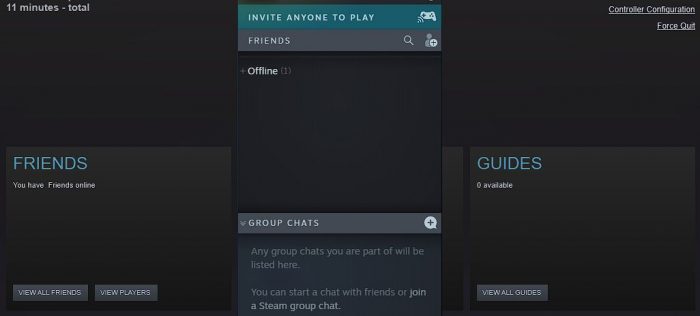
This gives you the power to invite specific friends of yours in the game and prevents random people from joining in as well.
Once your friends have confirmed that they have joined or accepted your invite, click on “Start”.
After that, you’ll be directed to your restaurant. Your friends need to long-press any key on their controllers/keyboards and join with you to create the restaurant of your dreams!
Wrapping Up
Anything is fun when you do it with your friends! It’s no different when it comes to PlateUp.
Whether you’re efficiently building a legendary restaurant with exceptional service or struggling to keep up with the customers in your restaurant, the experience is always exciting and fulfilling with your friends!
I salute the devs of PlateUp for enhancing the multiplayer experience in the game and making it so simple for all players to team up and just have fun!
- Pokemon Trading Card Game Online Codes - July 3, 2024
- Roblox Doors: All Monsters [And How to Escape Them] - April 10, 2024
- Minecraft Running Slow on High End PC / Laptop? Here’s What to Do - April 10, 2024

