Genshin Impact is a pretty versatile MMORPG game, available in all of PC, Consoles and Android/iOS.
While the functionality is simpler in PC and phones, it’s a tad bit complicated in PS4 and PS5 consoles. Users have experienced difficulty logging out of Genshin Impact on PS4/PS5, apart from other limitations.
Today, I’ll be addressing this major problem and provide you with some helpful steps that can be taken to somewhat log out of Genshin Impact on your PS4/PS5.
How to Log Out of Genshin Impact on PS4 / PS5?
The process of signing out on PS4/PS5 isn’t as simplistic as signing out or uninstalling in PC. Genshin has virtually no options to log out of the game in the consoles.
However, I’ve uncovered two different ways in which it may be done, but both come with disadvantages.
Unlinking PSN Account
Unlinking the PSN account from Genshin Impact can be somewhat complicated.

You should start by emailing “[email protected]” and write “PSN Account Unlink Request” as the subject of the email.
A single sentence, such as “I want to unlink my Genshin Impact account from my PSN account”, should be enough for a response.
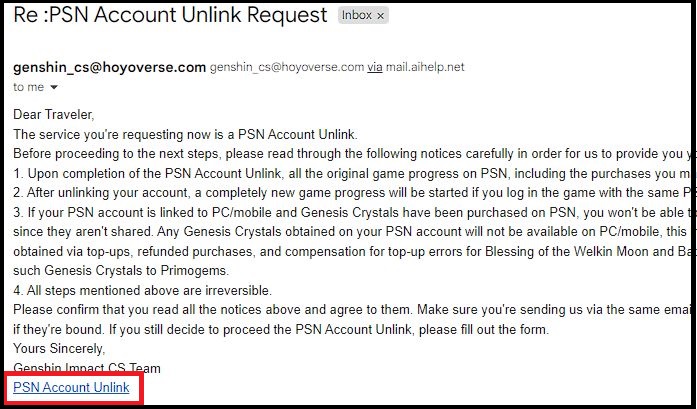
You’ll receive a response within a minute. The response may be as a reply to your email or from another email address, so make sure you check your spam folder as well.
PSN states the conditions and consequences of unlinking your account in the email, before providing the link to the process.
Clicking on “PSN Account Unlink” should take you to a questionnaire window.
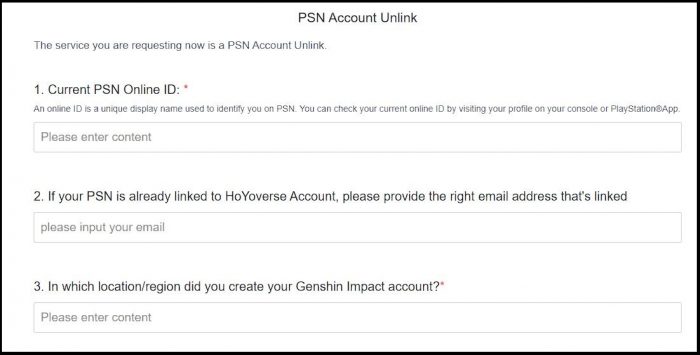
Make sure you provide valid information for all the fields, especially the ones marked with red asterisks, since incorrect information will render the unlinking process as a failure.
Once you’ve completed the form, click on Submit and that should successfully unlink Genshin Impact from your PS4 account, given that the information are correct.
You should only unlink Genshin Impact from your PS4 account if you plan to not play the game again. Unlinking deletes all the progress and data, including all your purchases in the account; there’s no recovery system either.
So, if you’re okay with starting over or you won’t be playing the game anymore, unlinking the game from your account can be a valid choice.
Signing out of PS4/PS5
If you only have Genshin Impact (and other unimportant games) on a certain account of your PS4/PS5, signing out of that account should do the job for you.
Since it’s free, you can easily access the game through another account in your console and start afresh, if you will.
Firstly, you need open the Settings menu and move into “Account Management”.
Clicking on the “Sign Out” feature will automatically sign you out of the account.
If you need to play on the same account again, you’ll have to sign in with the correct credentials again through the same “Account Management” option and continue your progress.
Moreover, if you have other games that you play on a regular basis on that account, signing out of it will cause more problems for you.
Wrapping Up
There’s no direct “Log Out” option in Genshin Impact on PS4/PS5. You’re only allowed to play with one Genshin account for one PS4/PS5 account. That is why the game doesn’t come with a simple “Log Out” feature.
However, it does make things complicated for even the most tech-savvy gamers. While the above methods of signing out are viable, they also come with drawbacks, such as loss of data.
I think Hoyoverse should look into simplifying the process of logging out of Genshin Impact on PS4/PS5.
- Pokemon Trading Card Game Online Codes - July 3, 2024
- Roblox Doors: All Monsters [And How to Escape Them] - April 10, 2024
- Minecraft Running Slow on High End PC / Laptop? Here’s What to Do - April 10, 2024

