Are you looking to carry a large amount of cargo on your ship? Let’s see how to store items on your ship in Starfield.
Thankfully, carrying cargo is fairly straightforward as each ship has two storage containers: a Captain’s Locker and a Storage Hold.
In this guide, I will explain how to store items on your ship in Starfield by showcasing how the Captain’s Locker and the Storage Hold work, as well as how to upgrade them and carry even more items.
Before moving on, to maximize your passive production, check out our Starfield outpost guide on how to create outposts and the best planets for them.
How to Store Items on Your Ship in Starfield
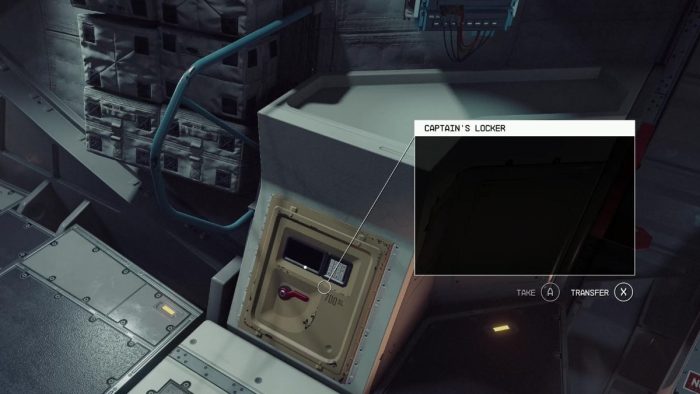
To store items on your ship in Starfield, enter your ship and access the Captain’s Locker or access your ship menu from the main menu and select Cargo Hold on the bottom right.
The Captain’s Locker can be accessed by navigating to the cockpit on your ship and interacting with it.
Alternatively, you can access the Cargo Hold by navigating to the main menu, selecting your ship from the bottom left corner panel, and then pressing the hotkey for Cargo Hold as shown on the bottom right.
Keep in mind that the Captain’s Locker and the Cargo Hold are different storage units that hold separate items. You can also access the Cargo Hold from your ship’s cockpit as it’s across the Captain’s Locker, so don’t get confused.
Both the Captain’s Locker and the Cargo Hold have limited storage and they depend on the type of ship you’ve unlocked. Access either of them and use Q/LB on PC/Xbox to add or remove items from there.
The main difference between the two storage containers is that items in the Captain’s Locker will not be automatically used when crafting. Instead, the game will only take items from your Cargo Hold.
In case you haven’t decided on a ship yet or are looking for an upgrade, here are the five best ships in Starfield and how to get them.
How to Expand Ship Storage

While each ship comes with specific storage and cargo capacity, you can easily expand your ship’s storage in Starfield by adding ship mods. Visit any technician in major cities and they’ll have various mods in their store.
Also, you can increase ship storage by unlocking the Paylods skill in the research tree, which can grant up to 50% increased cargo at rank 4.
If you haven’t decided where to spend your skill points yet, check out our guide on the best Starfield skills to get early.
To take this up a notch, you can also add Shielded Cargo, which is used for safely transferring contraband goods while minimizing the risk of getting detected during inspections.
If you’re interested in smuggling goods across space, check out our Starfield Shielded Cargo guide on how to get and equip these modules.
Wrapping up
In conclusion, to store items in your ship in Starfield, enter your ship and access the Captain’s Locker and the Cargo Hold which are opposite of each other in the cockpit, or navigate to the ship’s menu and open the Cargo Hold from the bottom right.
Both offer different storage and are great for transferring stuff in space and making sure you’re never encumbered.
Which storage container are you using more? How much cargo can your ship hold? Feel free to share your favorite ship builds in the comments below.
Before leaving, if you’re interested in unlocking everything in the story, check out our Starfield factions guide on how to join every faction in the game.
- Minecraft: Armor Trims – Locations & How to Use - February 12, 2025
- List of ALL the Elden Ring Soft Cap Stats - February 6, 2025
- Starfield: Andreja vs. Sarah Romance – Who Should Be Your Cosmic Partner? - December 12, 2024

