Everybody wants to play Fallout 4 on the highest possible settings in order to get the most eye candy, but the truth is that not all of us have a state of the art gaming PC.
In this case, being able to run the game and play it as smoothly as possible is the most important thing, and you can do so by turning down the visual settings as much as possible.
Today’s mod – the Fallout 4 Ultra Low Graphics settings bring us a new level of “low” in order to give you the best experience at the cost of the least resources possible.
You will be able to play the game, enjoy it – and the truth is that the graphics won’t be that bad either!
Here is the official description of this great mod:
“This mod aims to improve performance on old/weak desktops and most laptops. You won’t really a notice any significant changes visually, but shadows have been decreased a lot along with grass, fewer grids set to load, reduced draw distances, disabled AA and AO, multithreading… etc.
I’ve been seeing an average 5FPS bump when going from Fallout 4’s Low to ULG’s Ultra Low.”
How to install the Ultra Low Graphics mod for Fallout 4
First, you need Java installed on your computer. If you somehow don’t have it, download it for free here.
Download the mod here and install it on your computer. Run and select the settings!
Ultra Low Graphics Mod Screenshots
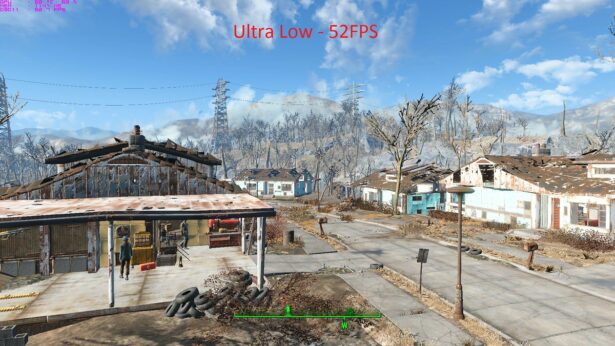


This is it! As you can see, the game still looks good and you will get increased performance – which is especially good for laptops and older desktop computers.
Now you will indeed get the most out of your Fallout 4 game!
- Clover Retribution Codes: Free Goodies to Redeem [NEW UPDATE!] - February 12, 2025
- BRAND NEW Black Grimoire Legacy Roblox Codes [UPDATED!] - February 11, 2025
- Black Grimoire Odyssey Codes & Trello [UPDATED!] - February 11, 2025

