Are you trying to age down your sim and make them younger in Sims 4? Let’s go through everything you must know.
In short, the only way to make an elder into an adult or teen is by using cheats. Thankfully, the process is fairly easy so you will be able to do this within a few minutes tops.
Let’s explain the process in detail, step-by-step.
How to Make Sims Younger in Sims 4

To make your Sims younger in Sims 4, here’s what you must do:
- Press Ctrl + Shift + C
- On the white box that shows up, type “testingcheats on” or “testingcheats true” and press Enter
- On the same box, now type “cas.fulleditmode” and press Enter again
- Press Ctrl + Shift + C again to close the white box
- Find the Sim you want to make young and press Shift + Left Click on them
- Select “Modify in CAS”
- Now, in the top left side, you can change her age status from Elder to Adult/Young Adult/Teen
- Select “Play” from the bottom right corner, and that’s all
With that done, your Sim will become younger based on the age you selected. However, keep in mind that they will age again eventually and become elders. Thankfully, there is a way to prevent that, too, if you want.
If you don’t want to use cheats, you can also use the Potion of Youth item. However, this costs 1,500 Aspiration Points from the store and will not change age group, only reset your Sim’s current tday in the age group they are currently in.
For instance, if you have an Elder Sim who’s been an Elder for 20 days, the Potion of Youth will keep them as an Elder but reset their time to 0 days. Thus, you can’t use this item to convert a Sim from an Elder to an Adult or Teen.
Also, consider combining your Sims with the right pets by checking out our Sims 4 Pet Treats guide.
How to Stop Sims From Aging
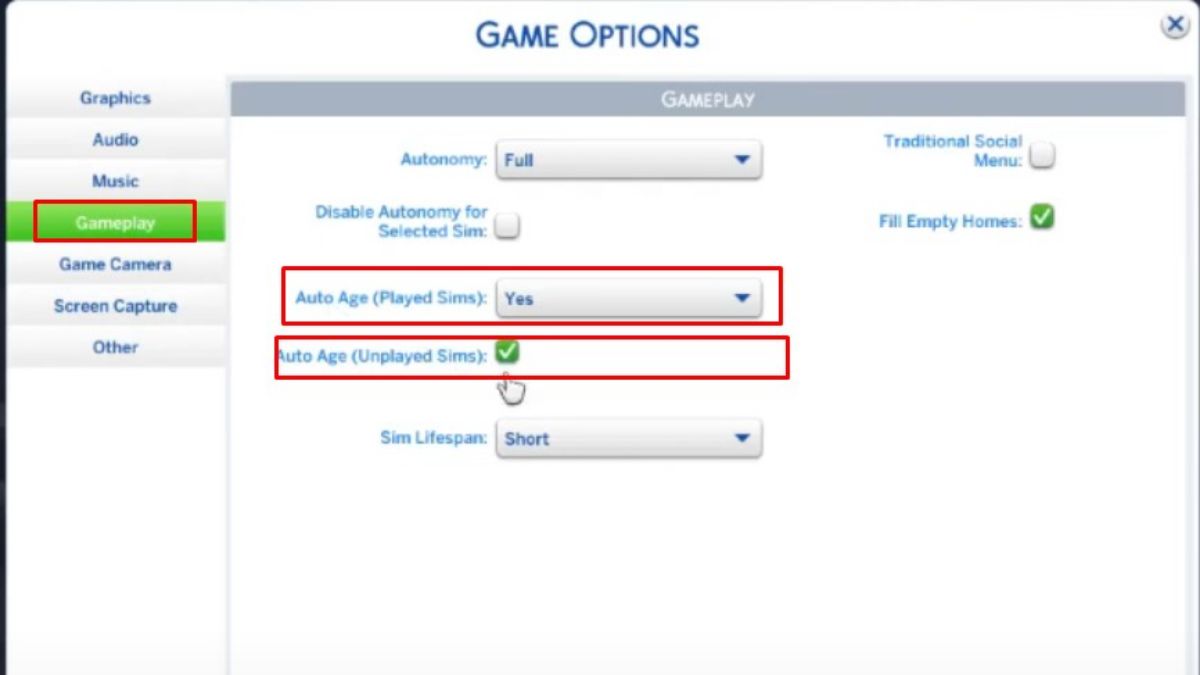
To stop your Sims from aging in Sims 4, follow these steps:
- Open the Game Options from the top left of your screen (three dots icon)
- Navigate to the Gameplay tab
- Disable Auto Age for both played and unplayed Sims
This way, all your Sims will remain at the same age forever, or at least until you change this setting again.
If you’re having other issues with your Sims, here’s how to fix the ‘Sims won’t stay asleep’ bug in Sims 4.
Wrapping up
To wrap this up, you can age down your Sims and make them younger in Sims 4 by enabling cheats and altering their CAS settings. From there, you can make Elders into Teens or Adults and vice versa.
Additionally, you can change your Gameplay settings to ensure all Sims will stay at the age they are and stop aging completely.
What do you think about aging? While it’s cheating, I believe it’s worth using since it’s a single-player game, and the main point is having fun; if you want to keep some Sims around forever, you’re free to do so. Let us know what you think in the comments below.
For more similar content, check out our guide on how to get more followers in Sims 4.
- Minecraft: Armor Trims – Locations & How to Use - February 12, 2025
- List of ALL the Elden Ring Soft Cap Stats - February 6, 2025
- Starfield: Andreja vs. Sarah Romance – Who Should Be Your Cosmic Partner? - December 12, 2024

