Are you trying to find how to view and track all your current quests in Skull and Bones? Let’s go through everything you must know.
In short, quests can be tracked by pressing ‘G’ after opening the world map. From there, you can change the quest you’re tracking and view details for other quests.
Let’s explain how quests work and all you should know.
How to View and Track Quests in Skull and Bones
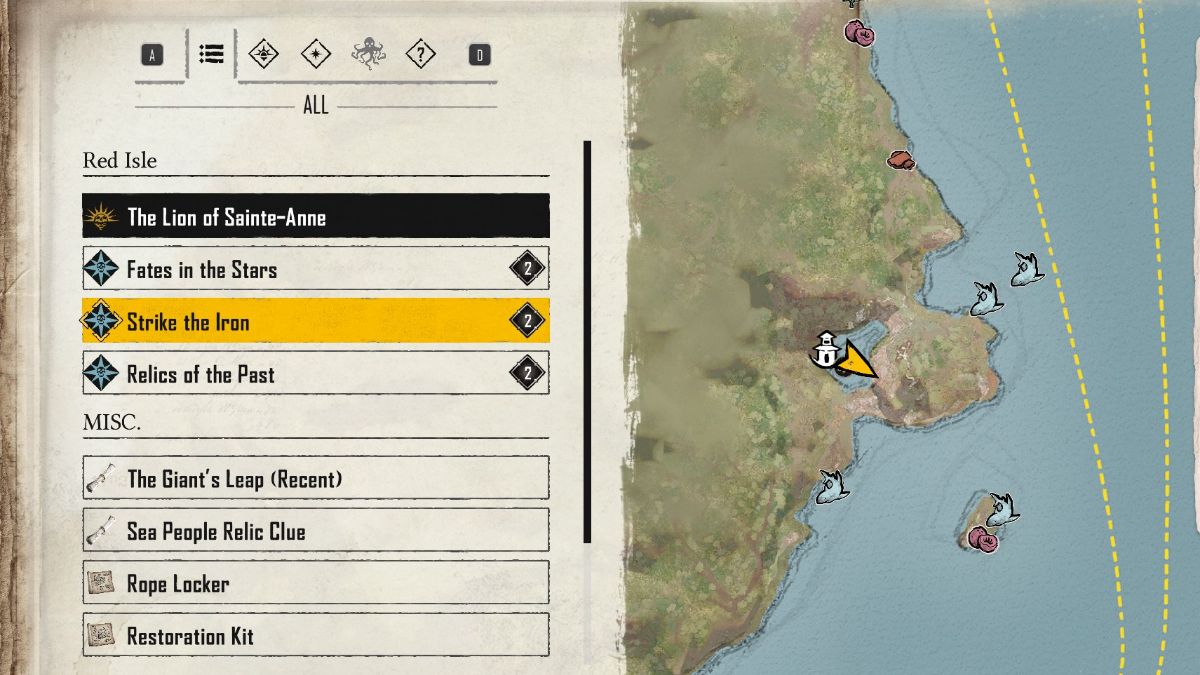
If you have accepted many quests and want to complete all of them at the same time, changing the current quest you’re tracking is essential. However, there is no quest menu in the main UI.
The only way to view all your active quests and change the quest you’re tracking in Skull and Bones is by opening the world map (default hotkey: M) and then opening the journal (default hotkey: G).
Alternatively, for a short description of the quest you’re currently tracking, press ‘X’ at any point and more detail will show up on the top right of your screen.
Thankfully, you can change the quest you’re tracking at any point. The best strategy is to check all quests before setting sail, marking a course that will pass by all the quest locations and changing the quest you’re tracking as you go.

This way, you’ll be able to be more efficient and complete multiple quests in one trip.
If you want to get more quests, the easiest way is to find side quests in any of the surrounding ports and outposts. Most merchants will have a blue symbol on their heads, which signifies that they have one or more side quests available.
And the best part is that you can accept as many as you want! Just be careful not to get overwhelmed.
Wrapping up
To summarize, you can view all your active quests and change the one you’re tracking by opening the world map and pressing ‘G’ to open the journal.
From there, you can see the list of all quests you’ve accepted and choose which one will show up on the map at any point. If you want to accept even more quests, simply visit any outpost near St. Anne and talk to the merchants with a blue symbol on their heads.
Would you prefer if there was an easier way to access the journal? How many quests have you managed to complete in one trip? So far, my record is three! Feel free to share your in the comments below.
Before leaving, if you’re interested in trying a different game, check out our Granblue Fantasy Relink tier list and our best tips and tricks for Palworld.
- Minecraft: Armor Trims – Locations & How to Use - February 12, 2025
- List of ALL the Elden Ring Soft Cap Stats - February 6, 2025
- Starfield: Andreja vs. Sarah Romance – Who Should Be Your Cosmic Partner? - December 12, 2024

