Flying in Minecraft sounds like an extremely fun thing to do, right?!
Well, it seems like a lot of people agree with us on this, since there are multiple ways in which you can enable flying on a Minecraft server!
Minecraft doesn’t provide the ability to fly in the game on its own. Flying can be enabled with the help of customized methods, and that’s what I’ll be talking about in this guide today!
How To Enable Flying On A Minecraft Server?

Tweaking the Private Server Settings
If you’re privately hosting a Minecraft server, then you’re in luck! Enabling flying in privately hosted servers is quite simple.
Firstly, you’ll have to go to your Server page and turn the server off.
Navigate to the “Config Files” option in the page. Depending on your hosting server, it should be somewhere on the left or the top. For the purpose of this article, I’ll show you examples using the Apex Hosting Server.

Once you’re in “Config Files”, look for the option named “Server Settings” or a file called “server.properties” and click on it.
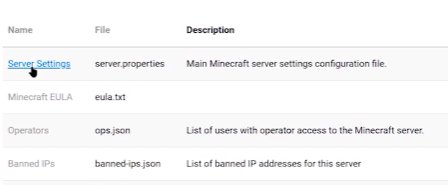
The first thing you’ll notice in the resulting window is the “Allow Flying” feature. Change this feature to “Enabled” from “Disabled”.
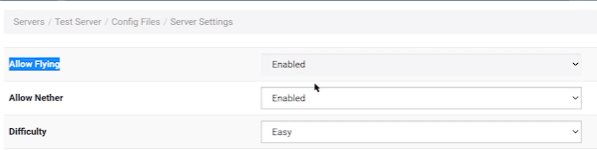
This feature may have different names in your hosting server. A common name for this is “allow_flight” which will be set to “False”. You’ll need to toggle the feature to “True” to enable flying in your server. Make sure you save the changes!
Lastly, turn your server back on and hop into the game.
If you hadn’t turned the server off beforehand, you can restart the server and things will work out just fine!
You should be able to fly quite easily by pressing the “Space” key (for PC/MAC) or the “Jump” button (for Phones and Consoles) twice!
How to Enable Flying in Minecraft
Cheats make it surprisingly easy to enable flying in Minecraft, but you have other options as well for your single game adventure (or even multiplayer) – or anything that doesn’t involve a full, sever-wide change.

All you need to do is click on the “Open for LAN” menu in the Settings option.
You’ll find a feature named “Allow Cheats”. Toggle its attribute to “ON”.
After that, select “Start LAN World”.

Type in the cheat “/fly” in the chat and fly away without having to worry about getting kicked!
Other Methods for Flying
While some of these methods don’t apply to enabling flying on private Minecraft servers, it might come in handy in the future!
Flying in Creative Mode
You can fly in Minecraft in the Creative Mode of the game. Creative Mode is one of the game modes where the survival aspects are absent and you can create whatever you want with unlimited resources.

One of the commands in creative mode will let you fly in-game without any kind of hassle. Just double-click on Space of your keyboard or the Jump button on your console/phone and you’ll be able to fly!
Custom Mods
There are several custom mods in Minecraft that gives the option to easily fly, with the help of jetpacks or commands. Mods like “fly mod 3d” or “Simply Jetpacks 2” provide various functionalities while flying in Minecraft.
Elytra and Firework Rockets
Using Elytra is the only way you can fly in Minecraft Survival mode, if you’re not willing to use cheats or playing in Creative mode.

All you need to do is move the Elytra in your inventory to the chestplate box, which will include the Elytra to your character’s appearance as a cape.
Wrapping Up
Flying in Minecraft can be quite fun and amazing once you get to do it.
Enabling flying on a Minecraft server is as easy as it gets, simpler than getting leather or breeding tropical fish.
If you’re still having trouble flying, please do leave a comment below, so that I can take a look at your issue and help you out!
- War Thunder: Best Planes in the Game (2025 Update) - June 12, 2025
- War Thunder: Best Tanks in the Game [2025 Update] - June 12, 2025
- Pokemon Trading Card Game Online Codes - July 3, 2024

